How to Improve the Accuracy of Load Cell Transmitter?
A load cell transmitter is an essential component in measuring and converting the load cell’s weight or force signals into readable outputs. It plays a critical role in various industrial and laboratory applications, such as material testing, process control, and electronic scale systems. The DY610 load cell transmitter (digital load cell amplifier), which we’ll focus on here, uses a compression load cell to provide accurate measurements. Proper calibration of this transmitter is crucial for ensuring precise weight readings. Below is a step-by-step guide on how to calibrate the DY610 load cell transmitter to enhance its accuracy.
Calibration Steps
Step 1. Access Parameter Settings
- Begin by pressing and holding the first button on the left side of the load cell transmitter to enter the parameter settings menu. The first parameter displayed will be 01 SL, used for zero calibration.
- Press and hold the second button to modify this parameter. Ensure that the compression load cell is unloaded and free from any external force.
- Once the parameter is set to zero, press the first button to confirm and exit the menu.
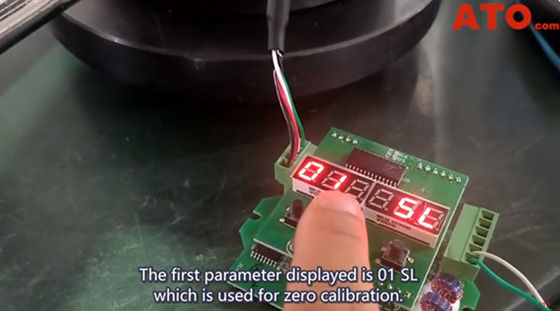
Step 2. Set Maximum Capacity
- Proceed to the second parameter, 02 SH, which represents the load cell's maximum range. Currently, the transmitter may display 8000 lbf, but the load cell in this example has a rated capacity of 2 tons, or approximately 4409 lbf.
- Apply a force of 2000 kg to the load cell, which corresponds to its maximum rated capacity. When this force is applied, the standard force value will gradually increase.
Step 3. Input Rated Capacity
- Once the applied force reaches 2000 kg, input the rated capacity into the load cell transmitter. Use the second button to move the digits and the third button to adjust the numbers until the transmitter reads 4409 lbf.
- Press the first button to confirm the setting.
Step 4. Return to Measurement Mode
- Press and hold the first button again to return to measurement mode. The load cell transmitter should now provide a reading that closely matches the actual weight.
Step 5. Address Zero Drift
- If the transmitter drifts to -2 instead of returning to zero after removing the weight, recalibrate the zero setting. Press and hold the first button to access the SL parameter once more.
- Repeat the zero calibration process by setting all values to zero and confirming with the first button.

Step 6. Reapply Load and Finalize Calibration
- Apply the 2000 kg load to the cell again. Check the SH parameter to verify the modified value of 4409 and confirm it by pressing the first button.
- Exit the calibration mode by pressing and holding the first button.
After completing these steps, the transmitter should display a reading of 4908 with a tolerance within ±1 kg. Remove the applied force, and the transmitter should accurately return to zero. This process ensures that your load cell transmitter operates with improved accuracy, providing reliable measurements for your needs.
If you don’t understand anything about this article, you can refer to the following video.

