How to Achieve On-Delay Soft Start for Motor?
In this guide, we’ll explore how to utilize a soft starter in conjunction with a bypass contactor to achieve an on-delay soft start for a motor. This setup is crucial for reducing mechanical stress on the motor during startup, ensuring smoother operation and longevity.
Required Components
To successfully implement this operation, you will need the following components:
- Induction Motor (Asynchronous Motor)
- Soft Starter
- Bypass Contactor (AC Contactor)
- Load (Stack Light)

Wiring Configuration
For the wiring configuration, connect the bypass contactor to terminals 1 and 2, and use terminals 3 and 4 for the time delay connection. Additionally, make sure to connect an external power source, as these terminals require it for proper operation.
Under normal conditions, terminal 7 should be shorted to terminal 10 or linked to an emergency stop button. If terminals 7 and 10 are left open, the soft starter will enter a fault protection state and cease to function, ensuring the safety of the system.
On-Delay Soft Start Setup
Initial Setup
- Power On: Start by powering on the soft starter.
- Parameter Configuration: To configure the parameters, press the SET key and navigate to parameter FC, setting it to 2. This adjustment enables the modification of additional parameters for further customization.
- Timing Configuration: Press SET again to access parameter FE, where you will set the timing for the programmable output. Choose an appropriate output timing based on your application needs. For our example, we select 2, which initiates the soft start sequence upon bypass activation.
Delay Time Setting
- Set the desired delay time for the soft start sequence in parameter F4. We’ll set this to 3 seconds, which means that the normally open contacts of terminals 3 and 4 will close after this delay.
Test Run
Once the setup is complete, it’s time for a test run:
- Start the System: Press the RUN key. The motor will begin to operate, and the timing countdown starts once the bypass contactor is activated.
- Monitor Output: After 3 seconds, the stack light will turn on, indicating that the delay closure has been activated.
- Sequence Output: The programmable sequence output mode will manage the start-up process automatically, including interruption and restart capabilities if the motor is started again.
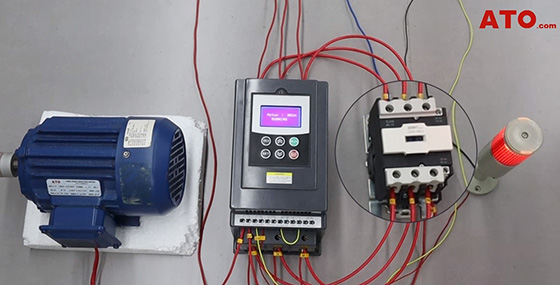
By following these steps to integrate a soft starter and a bypass contactor, you can achieve a controlled soft start for your motor. This approach minimizes mechanical stress during startup, ensuring efficient and reliable operation. Implementing these methods will enhance your system’s performance and prolong the life of your motor. If you have any questions, you can watch the video below to learn more.

