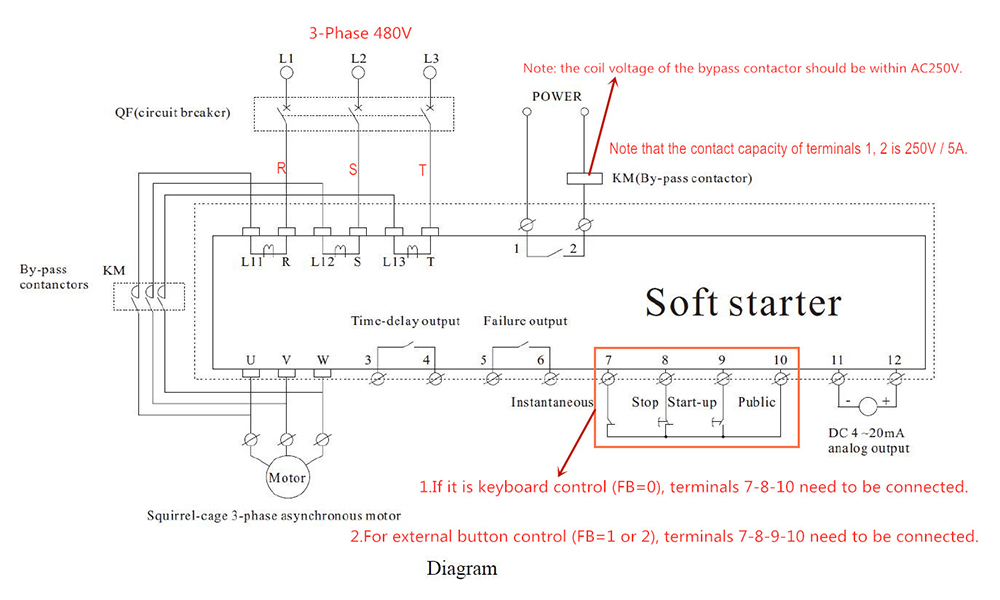We are desperately looking for some help.
We are installing four 100 hp (75 kW) soft starters and during the installation of the 1st, we are getting error 10 overvoltage. In the helping message section, it shows 380V, but our soft starters are for 480V applications. We need to change this but can not find the option in programming.
We are installing four 100 hp (75 kW) soft starters and during the installation of the 1st, we are getting error 10 overvoltage. In the helping message section, it shows 380V, but our soft starters are for 480V applications. We need to change this but can not find the option in programming.
0