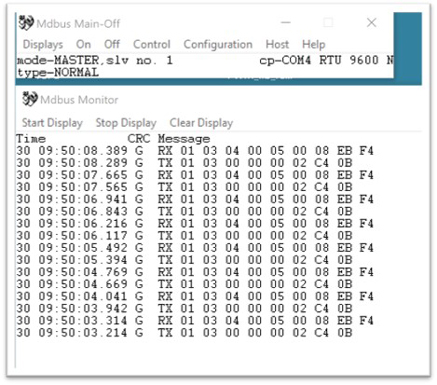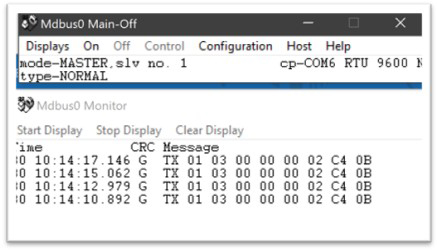ATO wrote:Hi! Please reply to my questions below.
1. Our digital pH meter supports Modbus-RTU communication. May I ask what model of PLC controller you are using? Does it also support Modbus-RTU communication?
2. After confirming that the wiring is correct, you need to set the baud rate, check digit (no check, odd check, even check), stop bit (1 bit, 2 bit), floating point format (4321, 3412, 2143, 1234) and local addresses of the pH meter. Please refer to the attached manual (P14, P17). The command for reading the pH value is 01 03 00 01 00 02.
3. You need to refer to the use cases of PLC for 485 communication to verify whether the communication is successful. You can also use the serial port debugging tools for verifying.
1. The PLC is an Automation Direct Productivity2000. This PLC supports Modbus RTU Communications and it is communicating with other Modbus RTU devices on the RS-485 bus.
We also attempted direct communication with a computer using an RS232 to RS485 converter proven to communicate with other Modbus RTU devices. The software used was MDBUS.
2. We confirmed the ATO controller settings for serial communication (9600 baud, 1 Stop bit, No parity, and various Slave Address settings).
The MDBUS software was used to confirm the command was per above (01 03 00 01 00 02 + 2xCRC Bytes).
We attempted to swap A+ & B- wiring to no avail.
We added terminating resistors to ensure signal quality (though the cable run was direct and only about 10 feet long).
We tied the signal grounds together to ensure a common ground potential.
No response was received from the controller during any of the various test scenarios above.
3. Please advise which serial port debugging tools you are referring to.